If you are living in the United Arab Emirates, this is essential for checking the validity of your visa, and if you are still unaware while your visa has expired so, you will be heavily fined, and you must charge the fine. So, this article is only for you to easily check your visa validity. In the Past, you always kept your Passport with you to remember the visa expiry date. But at this time, you can easily check the status and validity of your Visa status by using your Passport. You need to remember your passport number and easily check the expiry date.
In this article we will tell you how you can easily check the Visa status validity. On your cell phone, you need a picture of your Passport, or you can scan a PDF of your Passport on your cell phone. This is enough for you to easily check the Passport. And now there is no need to keep the intact Passport with you now.
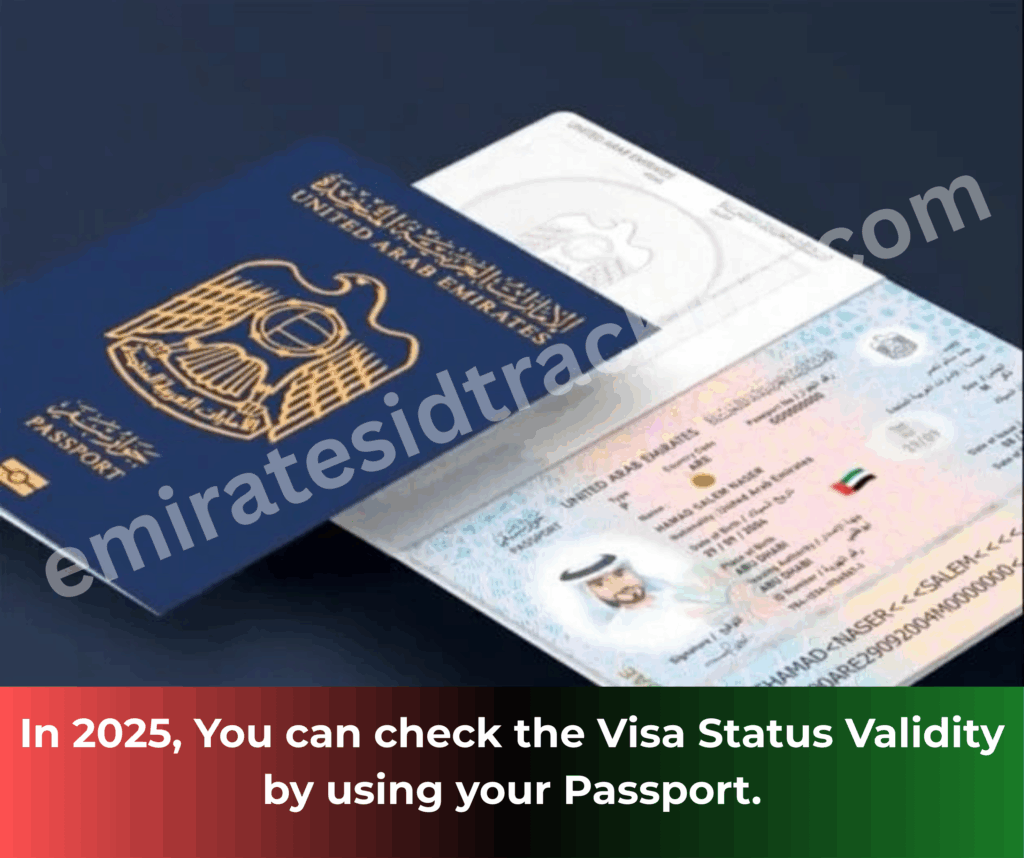
Easily Check the UAE visa Status Validity By using only the Passport number.
For checking the United Arab Emirates, the federal authority for Identity Citizenship, customs and Ports Security (ICP), has made it considerably easier for people to keep their UAE visa validity in check. Also letting them check their visa validity on their official website by using the passport number.
Easily check the UAE Visa Status Validity by using your passport number and follow the steps that we explain below.
Step No 01: first, you must visit the official website of ICP Smart Services.
Step No 02: now you can see on the top right side File validity and then click on.

Step No 03: After clicking on the file validity, you can select the passport Information, and then you can enter your Passport Number and the expiry date of your Passport. Then select the Nationality, check the I am not a robot option, and then press enter.
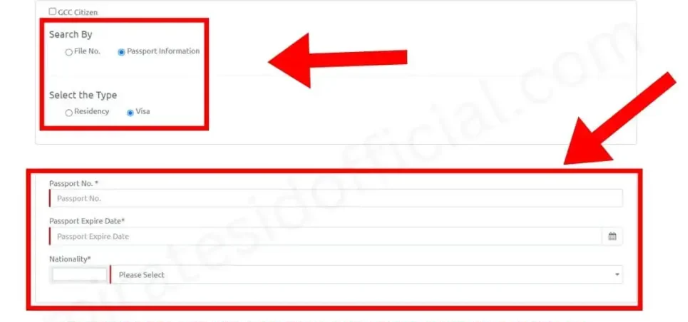
Step No 04: after entering all the details now you will be able to see the validity status of your visa.

The best part about this method is you don’t need to sign up or log in anywhere. You grab your passport number and enter it on the ICA smart services website, and this is enough to check the validity of your UAE visa validity.
Offline checking the UAE visa status Validity by using the passport Number
You don’t have an internet connection or mobile data network; you can also easily check your UAE visa status by using your passport number offline by contacting the service centers.
Follow the given steps and easily check the offline UAE visa status Validity by using the passport Number.
Step no 01: you can call the ICP’s helpline number at 600-522-222, and then you can provide your passport number and ask them to check your UAE visa validity.
Step no 02: If you have a Dubai visa, then you can call the helpline number of Amer services center’s 800-5111 and ask them to easily check the Dubai Visa Validity by just providing them with your passport number.
Step No 03: if you are residing outside the UAE, you can call this number +971 43139999 and ask them to easily check on behalf of your UAE visa validity.
Final Verdict
In this article, we completely guide you on how you can easily check the UAE Visa Status validity by using your passport number. This guide shared two different methods to easily check the status of your UAE visa validity online and offline. By following the above methods, you can easily check the validity of your UAE visa by knowing the passport number and the expiry date of your Passport. If you face any problem while checking the visa status validity, you can contact us, and we will help and further guide you to resolve the problem. You can easily check your visa status validity.
FAQs
What will I do if my visa status shows invalid or expired?
In this case, if your visa status shows invalid or expired, you can quickly go to your nearest customer helpline center or contact at ICP website, and you can renew your visa to avoid any consequences.