From the government of the United Arab Emirates, ICA with a QR code is the new mandatory requirement. This approval is for people who wish to visit the UAE. You go to the official website of the Federal Authority of Identity and Citizenship ICA and request the QR Code Approval. This is not an approval; this is an ICA arrival registration.
This process can be done by completing and submitting all the details to the ICA’s website, and once you have done so, you will easily get the QR Code through your email. Today we will guide you to a complete procedure step by step. So, let’s get started.

ICA Approval with QR Code
This is a very simple process to easily complete the whole procedure to get the QR Code.
By just putting the correct information step by step. To avoid any kind of delay, you just need to enter all the information correctly. Furthermore, if you receive the vaccine doses in your country, then you can also enter all your vaccine data on ICA’s website. This is not necessary to get the PCR Test, but if you have done so, you can also put the result, and you can let the UAE Government Know by Submitting your details.
By using Visa Check, you can easily check your ICA Green Status.
For the ICA QR code Approval, you must check the ICA Green Status. In the event of having a work visa you must check the status. While checking the status, you can see the status is green, which means you can proceed with the ICA approval with a QR code. But if you see the status is red you will wait for your status to turn green. This process takes a few weeks.
Now, below show you the following steps to easily check out the ICA Status.
Step 01: First, you can visit the Official website of ICA
Step 02: then you can put all the details in the form as you can see. So, you will need to enter your ID card number Emirates, your Passport Number, the type of your Passport and your current Nationality.
Step 03: After completing all the details, you can click on to check. And you will be able to see the result.

Applying for ICA QR code Approval
Once you see the ICA status turns green. Then, you can easily apply for the ICA QR code Approval process. Furthermore, you make sure your personal image and Passport image must be in png ,jpeg format. Now, let’s get started with the whole process. First, you must visit smartservices.icp.gov.ae. You go to the Register Arrivals and the vaccination Certificates Attestation section you will see a form with different sections.
Information required for Applicant
- Your Current Nationality
- Your Full name in English
- Gender
- Date of Birth
- Your place of Birth
- Your accurate Email address must be entered
- Your current active mobile number
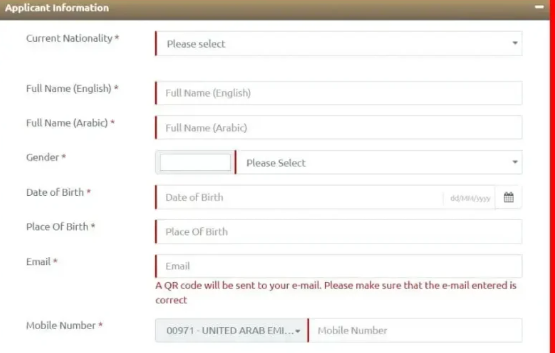
Passport information
Now, this time, you can enter all your correct passport information.
- You can enter the Passport Type.
- Correct passport Number.
- Issue of Date of your Passport
- The expiry date of your Passport.
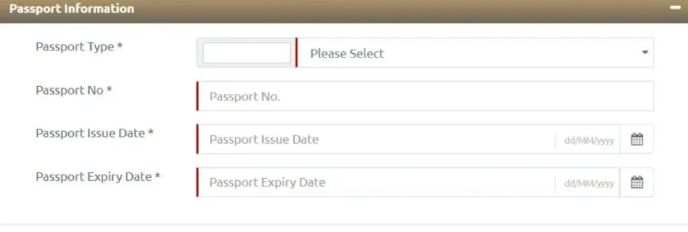
Arrival Information
In this form, you will need arrival information
- Expected Arrival date
- The departure country
- The Arrival port.
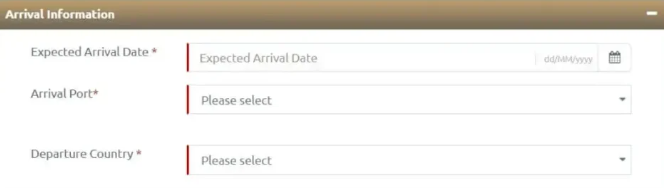
Inside UAE Address
Now you can enter the inside UAE Address. You can fill in the form by putting in Emirates and the Detailed Address.
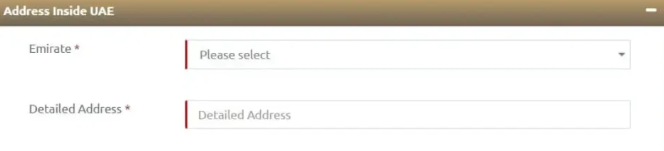
Information related to Vaccine
In this form, you can enter all the vaccine details.
- Vaccine Country
- Vaccine Type
- First Vaccination Dose Date
- Second Vaccination Dose Date
- Third Vaccination Dose Date
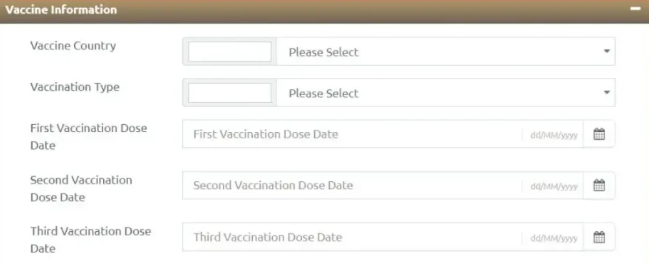
Attachments Information’s
This is the final step and, in this step, you need to enter all the attachment information. By uploading your attachments:
- Passport Image (Required)
- Personal Image (Required)
- PCR Test Result (Optional)
- Covid-19 Vaccination Card (Optional)
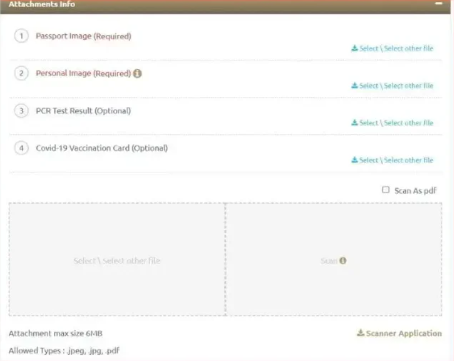
After uploading all the attachments, you can tick the declarations option, and you can verify you are not a robot and press the send button. The whole procedure has been completed.

Benefits of ICA QR code Approval
There are various benefits of ICA QR code approval
- You can make sure all the information is correct and up to date.
- Very quick and fast way to enter the information instead of putting all your details individually.
- It prevents you from any fraud.
Final verdict
This article explains how to easily get the ICA Approval with a QR Code. Follow all the steps that I explained above, and you can easily complete the application without any problem. You can easily complete your ICA QR code Approval process and ICA arrival registration.
FAQ’s
How do I get my ICA approval?
To get the ICA approval enter all the required details like Emirates ID, Passport number, Type of Passport, and Current Nationality at the official website