If you are living in UAE, you must need an RTA NOL card, and this is a very easy way to Pay for your Public transportation. Also, the metro fares that are using NOL card and you can easily recharge the card and continue to use it. For using the RTA NOL card the minimum balance limit is 7.5 AED. You must recharge your card if the lower limit is reached. Today, this article shows you how you can do your NOL card Top-Up in just a few easy steps. So, let’s get started.

How can you do an RTA NOL Card recharge?
In this article you show several ways through which you can easily recharge your NOL card. Let’s have a look at them.
Through the RTA Online website, recharge your RTA NOL Card
Step 01: First, you can visit the Official website of RTA
Step 02: Now you can click on the Section Public Transport
Step 03: After that, click on the Top Up NOL Card
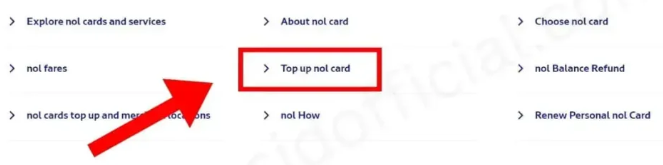
Step 04: Now you can Enter the NOL Tag ID and Email ID.

Step 05: After that, you can enter the amount that you want to add to your NOL card. 30 AED is the minimum amount.
Step 06: After entering your desired amount to recharge then you can select the Payment method through which you want to pay.
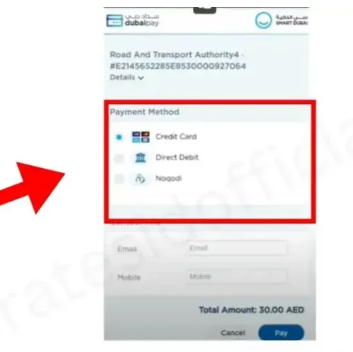
Step 07: in this step, you must select the Pay through Credit Card option. So, you can enter your credit card details.

Step 08: Putting all the details of your credit card and then pressing enter, you will get an OTP on your registered mobile number.
Step 09: After completing the payment confirmation message on your NOL card, your amount will be added.
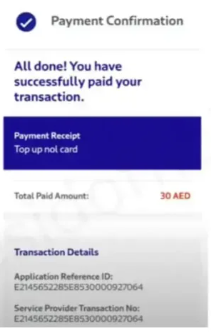
Using NOL Pay Application RTA NOL Card Recharge
The NOL Pay Application is available on the iOS app store and the Google Play Store.
By using the NOL Pay app, you can easily recharge your NOL card.
Step 01: First, you can download the NOL Pay App from the iOS or Google Play Store.
Step 02: After downloading, you can Log in using your details.
Step 03: Now you can click on your Cards section.
Step 04: click the Top up and then enter your email ID and NOL Tag ID.
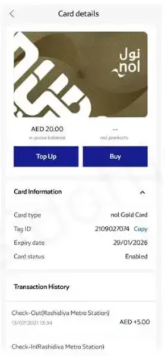
Step 05: After entering your desired amount to recharge then you can select the Payment method through which you want to pay.
Step 06: Complete the whole confirmation process, and all is done.
Offline Method RTA NOL Card Top-UP at Metro Bus Station
If you do not recharge your NOL card online, then you can recharge your NOL card Offline at Metro Bus Station Machines. Now showing you a complete step to easily recharge your NOL card.
Step 01: First, you can go to the metro station and find a kiosk machine there.
Step 02: Now, you can insert the card and enter the desired amount that you want to deposit into your NOL card.
Step 03: In the vending machine, you can insert the exact cash
Step 04: After completing the recharge, you can print the receipt.

RTA NOL Card Top-Up by using the Merchant Shop
Step 01: First, you can visit any authorized merchant shop
Step 02: then you can hand over your NOL card to him.
Step 03: After that, you can ask him to credit your NOL card balance
Step 04: using the payment method, he will credit the balance
Step 05: At last, you will pay him the credit fee.
RTA NOL Card Top-Up by using the S’hail App
You can easily recharge your NOL card by using the S’hail App. Now show you a step below to easily recharge your card by using the S’hail app.
Step 01: First, you can download the S’hail App from the iOS or Google Play Store.
Step 02: Now, you can open the application and add your NOL Card to it.
Step 03: After that, you can click on the Top Up and then enter the desired amount that you want to add to it.
Step 04: now you can select the payment method and your NOL card is completely recharged.

RTA NOL Card Top-Up using the Mahboub chatbot
Step 01: First, you can go to the official website of RTA Official website
Step 02: you will see a chat option in the bottom right corner. You can click on it.
Step 03: Now you can click on the chat with Mahboub
Step 04: After clicking, you can see a pop-up window appear
Step 05: now you can enter your Name, Mobile number, and Email to get started.
Step 06: Now you can type Top Up NOL Card in the chat section that can provide all the card details and then enter the amount that you want to recharge.
Step 07: Now you will provide your payment method to the Mahboub Chatbot, and your NOL card will be recharged successfully.
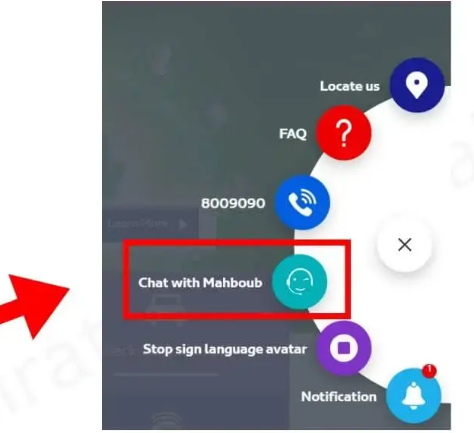
Final words
This article shows you multiple methods of how you can recharge your RTA NOL card Online and Offline. All the procedures that have been shared above, you can read the whole article carefully and follow all the steps one by one, and you will easily recharge your RTA NOL Card.