If you are living in the United Arab Emirates, so you must be using the DU. The DU is the most famous telecommunication provider in the UAE. Suppose you are using the telecom services so you must check your SIM card balance. Now, we will guide you on how you can check your DU balance, whether you are a postpaid or a prepaid user. In this article, you show a complete guide to easily check your sim balance and check your data balance in case of postpaid users as well.
How can you check the DU Balance?
Now showing you multiple ways to easily check the DU balance
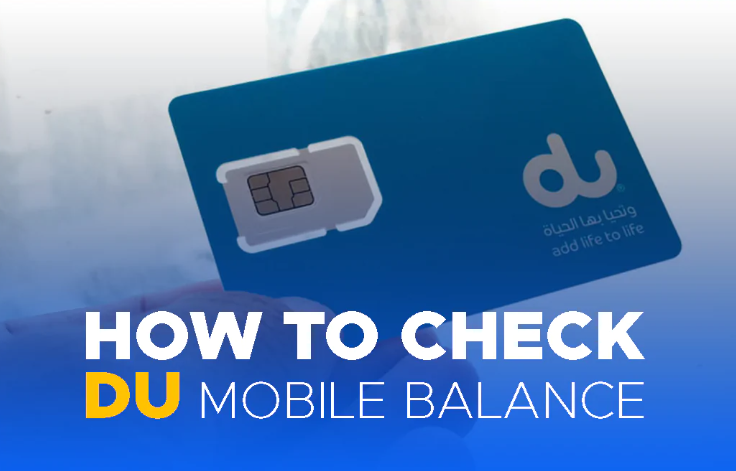
DU Balance Check for Prepaid Users by Using Short code
Follow the steps that I mention below to easily check the DU balance by using the short codes.
Step 01: Firstly, you can dial *135# on your Dialpad.
Step 02: Then, you can click the call button. Then, you will receive a text message, and you will be able to see the details of your balance.
DU Balance Check for Prepaid Users by Using SMS
For checking the DU balance by using the SMS services
Step 01: you can open a new text message
Step 02: you can type a balance and then send it to this number 1335. After a few seconds you will get a text message from DU that contains all the details related to your balance.
Step 03: Now you can click on “MY Account”, and then you can easily see your DU balance
DU Balance Check for Postpaid Users by Using Short code
You are a postpaid user. Follow the steps to easily check the DU balance by using the short codes.
Step 01: Firstly, you can type rewards in your text message section
Step 02: You can send it to 1233. After a few seconds then, you will receive a text message, and you will be able to see the details of your balance
How can you check the DU data Balance for DU Prepaid Users?
For checking the DU prepaid services, you can check your DU data balance by following these, Methods.
First Method: you can Dial *102# by using your DU sim card. And all your DU data Balance you will see on your screen.
Second Method: you can open the DU web portal and log into your Account. Then go to MY Account and see all Data balance details on your screen.
Third Method: you can download the DU Mobile App and go to MY Account, and you can see all the details related to your data balance on your screen.
How can you check the DU data Balance for DU Postpaid Users?
First Method: you can type rewards in your text message section and send it to 1233. And you will see DU Data balance on your screen.
Second Method: You can go to the Web portal of DU. Then log in to the My Account section, and you will see a DU data Balance on your screen.
Third Method: For downloading the DU mobile Application on the google play store. Log in to My Account, and you will be able to see your DU postpaid data balance.
How can you recharge Your DU Data SIM card?
There are multiple methods to easily recharge your DU SIM Card
By using the DU Quick Recharge
Step 01: First, you can visit the official website of DU
Step 02: In the header section, you can click on the Quick recharge
Step 03: Then you can enter the mobile number
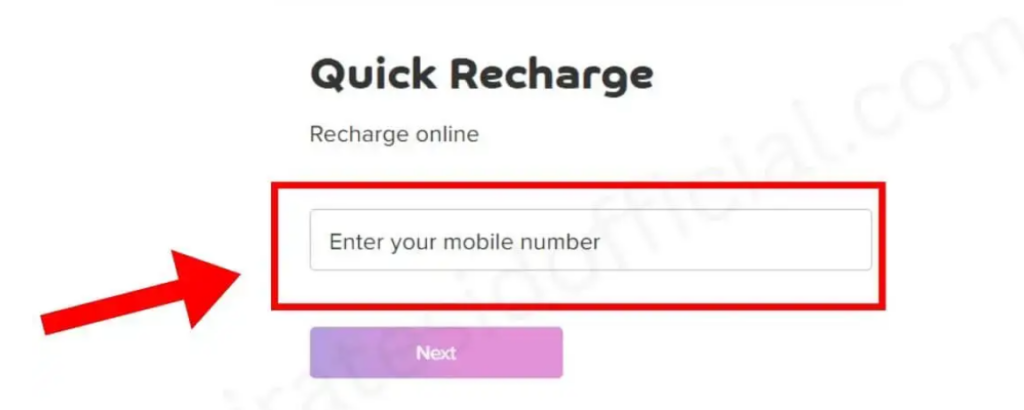
Step 04: Click on the next button
Step 05: Now you can enter the Amount.
Step 06: This time, you can select the payment method
Step 07: Now you can enter all details of your credit card and confirm the payment.
Step 08: Your Amount will be recharged into your SIM card.
Recharge your DU data SIM card by using the balance transfer
Step 01: First, you can open the Dial Pad on your cell
Step 02: Now you can Dial the *121* Recipient’s Number*Amount in AED# and then click the dial button.
Step 03: After this you will get two options.
Step 04: press or click 1 to transfer the Amount.
Recharge your DU data SIM card by using Third Party Apps or Websites
Various websites and applications give you a facility to easily recharge your DU SIM card by using their web portals and official websites. And each website has a different procedure to top up.
Step 01: You can download any one app which is Supercharge, Ding, SEADM and Recharge.
Step 02: After completing the downloading process, you can open it and register your mobile number.
Step 03: Now you can look for a top-up option.
Step 04: Now enter your cell number.
Step 05: Enter the Amount.
Step 06: Now you can choose the payment method by using which you want to pay.
Step 07: Complete your payment card details and press entry.
Step 08: Your DU SIM card will be recharged.
Final Verdict
This article shows you a complete method and procedure to easily check the DU Data balance and recharge your SIM card by following a simple step that I mentioned above. And you will easily check your DU Balance in a few seconds.