After successfully renewing your Emirates ID card, you will get a text message and text message from your SIM card service provider to easily update your Emirates ID in their Database whether you are using an Etisalat, Du, or Virgin Mobile. As per the TDRA guidelines, you can easily keep your updated Emirates ID with telecom service providers, which is very necessary. In this guide, you show how you can easily update your Etisalat in just 3 easy and quick steps.

What is Emirates ID?
Emirates ID is an identification card that is issued by the government and serves as the official proof of identity for all UAE residents, including citizens and GCC nationals.
How can you update your Emirates ID in Etisalat?
It’s very difficult and hard to update your Emirates ID by using a telecom service provider, as stopping renewing can result in the interruption of your account. Otherwise, if you are an Etisalat user and you want to update your Emirates ID in the data of Etisalat, you can update it very easily by just following three different ways.
First Way: Easily Update Your Emirates ID Through the My Etisalat UAE App
Step 01: First, you can easily download the My Etisalat UAE App from Google or iOS App Store.
Step 02: For further process you make sure to have a UAE Pass Account.
Step 03: then click on the Update Now.
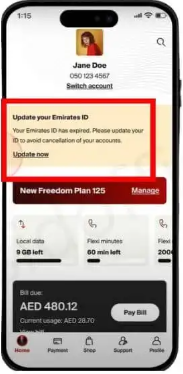
Step 04: Also, you can click on the Continue with UAE Pass.
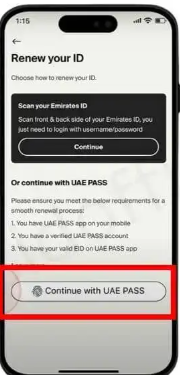
Step 05: After that, you can select the account that you want to update, and the unselected account will be deactivated.
Step 06: the request will be sent to your UAE Pass Account. So, you make sure you accept the request on your UAE Pass App.
Step 07: All the details you will review on your Etisalat account and then enter your mobile number and email ID.
Step 08: After that you can accept the Terms and Conditions, and you can submit your request. Must remember your Emirates ID will be updated in your Etisalat account.
Second Way: Using the Etisalat Web portal
You can also easily and quickly update your Emirates ID by using the Etisalat web. Here show you a complete step to easily update your Emirates ID.
Step 01: First, you can visit the official website of Etisalat
Step 02: then you can put all the details.
Step 03: After putting in the complete information, go to the My Account.
Step 04: now you can click on the update Emirates ID and then you can choose the account on which you want to update.
Step 05: After choosing the account you can enter the mobile number and Email ID.
Step 06: All the details you will submit, and your Emirates ID will be updated in Etisalat.
Third Way: Update Your Emirates ID Using the Payment Machines and Outlets
The Etisalat payment machine is installed all over the UAE. Using the payment machines, you can easily and quickly update your Etisalat Emirates ID. Just enter the contact number, log in to your account, and update your Emirates ID.
Furthermore, you can go to the Etisalat outlets and ask the staff there to update your Emirates ID in Etisalat by providing them with your Emirates ID.
Final Words
This article shows you a complete step to easily update your Emirates ID in Etisalat. You can follow the complete procedure that I mentioned above. you just read the whole article and follow all the steps without missing any single step you can quickly Update your Emirates ID in Etisalat.
FAQ’s
How can you update your Etisalat Emirates ID?
To update your Etisalat Emirates ID, you can download the App through the Google Play Store My Etisalat App. Then log in and click the update Emirates ID. After that you can put all the details and confirm it, and your Emirates ID will be updated in Etisalat.
What are the 3 Quick and Easy Ways to Renew your Etisalat Number?
These are the 3 ways to quickly update and renew your Etisalat number is
- Using the My Etisalat UAE App
- Using the Etisalat Web Portal
- Using the Payment Machines and Outlets